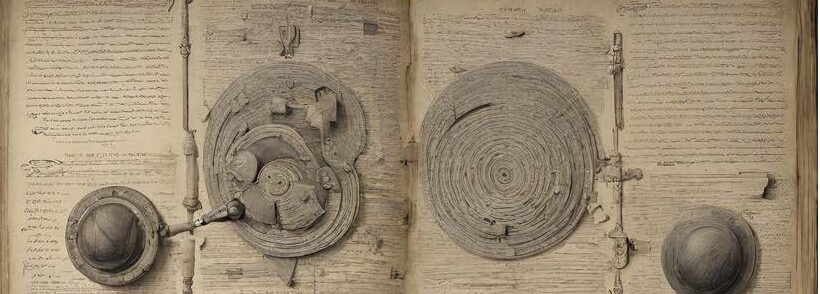Introduction
Launched on March 9, 2006, Google Docs is an online word processor developed by Google (Wikipedia Contributors, 2019). Functioning as a document processor, Google Docs enables users to produce and revise documents collaboratively in real time via the cloud computing software.
History
Google Docs’s origins can be traced back to Writely, a web-based word processor developed by Upstartle, a software company, and launched in August 2005 (Hamburger, 2013). It began with an experiment conducted by programmers Sam Schillace, Steve Newman, and Claudia Carpenter, who experimented with Ajax technology (now often referred to as Javascript) (Hamburger, 2013). Their journey began when they stumbled upon the “content Editable” feature in browsers.
While their primary objective wasn’t initially focused on collaborative document editing, they found the idea of safeguarding documents from accidental overwrites intriguing and believed that working on a document with someone else should feel natural (Hamburger, 2013). Consequently, they brought their innovation to Google, resulting in the rapid internal development of Writely, with approximately 90% of the company adopting it within the first month. In a late 2005 blog post on Writely’s company blog, developer Schillace framed the software as “the first of a new kind of application—desktop apps re-invented for the web” (Shibley, 2023).
Functions and Features
Accessible through a web browser, Google Docs sets itself apart by storing data on Google’s servers, enabling users to access files from any device linked to their Google account. Google Doc’s initial feature, real-time collaboration, marked a significant development in writing technologies, blending word processing with internet networking. Over time, Google introduced additional features, including offline editing, quick options using “@,” revision history, watermarks, presenting docs on video calls, and using Explore for research. This following video by Gadgets 360 demonstrates using some of these features:
Benefits of Google Doc’s Features
These features greatly benefit individuals, including students and professors, by enhancing document accessibility. For instance, teachers can improve readability with options like screen readers, including alt text, tables, comments, suggestions, and lists, and scanning for links (Scissors, 2021). These features can be activated within the Tools menu under Accessibility settings, enabling screen reader, braille support, collaborator notifications, and magnifier assistance.
Greater Societal Impact
These seemingly minor conveniences within Google Docs have resulted in a significant influence contributing to a greater societal good. For instance, during the Black Lives Matter protests, Google Docs collaborative editing feature served as a versatile tool for sharing crucial information and updates in real-time which resulted in raising awareness and educating individuals (Staff, 2022). Furthermore, in the domain of labor union organizing, Google Docs facilitated collaborative efforts among workers seeking to voice their demands (Staff, 2022).
Personal Commentary & Analysis
As someone who has relied on Google Docs for many years, I like how it allows me to collaborate with others through comments and sync seamlessly across all my devices through the app. Google Docs has significantly improved my writing and reading processes. For instance, when I need to write an essay or an assignment, I no longer have to open my laptop and create a Word document. Even on my phone, I can instantly access a Google Doc and start writing, knowing that it will sync seamlessly with all of my devices. Considering that I write on my phone for the majority of my work, both personal and academic, this feature greatly enhances and simplifies my writing process.
The syncing feature can also be perceived as a symbol of the evolution of writing beyond traditional constraints, such as paper or a Word document. It signifies a fundamental shift, illustrating that writing is now portable and accessible in novel ways. Moreover, in my first year of university, I lost all my work when my laptop froze while using a Word document for writing my narrative essay. This frustrating experience has never happened with Google Docs, thanks to its auto-saving and offline editing features, significantly improving my writing process.
Beyond personal benefits, Google Docs has proven its worth for a broader audience. During circumstances like the COVID-19 epidemic, its offline editing and access from anywhere features proved essential for remote learning and collaboration, enabling teachers and students to continue working together even when not physically present in the same classroom (McHugh-Johnson, 2021).
Conclusion
Google Docs’ multifunctional features have revolutionized how people approach writing and editing documents. Its influence extends beyond personal experiences because these features have been used for the benefit of society as a whole, especially in trying times like the COVID-19 epidemic.
References
Araghi, K. (2022, October 4). A Guide to Collaborative Editing With Google Docs. UpCurve Cloud. https://www.upcurvecloud.com/blog/a-guide-to-collaborative-editing-with-google-docs/
Blogs, G. (2019). Accessibility settings are now easier to access on Docs, Sheets, and Slides. Google Workspace. https://workspaceupdates.googleblog.com/2019/02/accessibility-settings-editors.html?m=1
Cipriani, J. (2020). Working from home: This invaluable Google Docs feature keeps you from losing your work. CNET. https://www.cnet.com/tech/services-and-software/working-from-home-this-invaluable-google-docs-feature-keeps-you-from-losing-your-work/
Hamburger, E. (2013, July 3). Google Docs began as a hacked together experiment, says creator. The Verge. https://www.theverge.com/2013/7/3/4484000/sam-schillace-interview-google-docs-creator-box
McHugh-Johnson, M. (2021, October 11). 15 milestones, moments and more for Google Docs’ 15th birthday. Google. https://blog.google/products/docs/happy-15-years-google-docs/
Mhatre, S. (2021, April 1). Learn about content editable CSS attribute and how it is used to make editors for blogging websites in this post. DEV Community. https://dev.to/saurabhnative/learn-about-content-editable-css-attribute-and-how-it-is-used-to-make-editors-for-blogging-websites-in-this-post-49h9
Scissors, J. (2021, June 21). Instructional Benefits to Integrating Google Docs and Google Slides. Www.kennedy-Center.org. https://www.kennedy-center.org/education/resources-for-educators/classroom-resources/articles-and-how-tos/how-tos/instructional-benefits-to-integrating-google-docs-and-google-slides/
Shibley, E. (2023, October 25). Google Docs | History, Features, & Facts | Britannica. Www.britannica.com. https://www.britannica.com/topic/Google-Docs
Staff, Q. (2022, February 15). How Google docs became an unexpected tool for political dissent. Quartz. https://qz.com/2127812/how-google-docs-changed-collaboration-and-productivity-at-work
Stockton, B. (2023, January 6). How to Get Google Docs to Read to You. GroovyPost. https://www.groovypost.com/howto/get-google-docs-to-read-to-you/
Wikipedia Contributors. (2019, February 13). Google Docs. Wikipedia; Wikimedia Foundation. https://en.wikipedia.org/wiki/Google_Docs