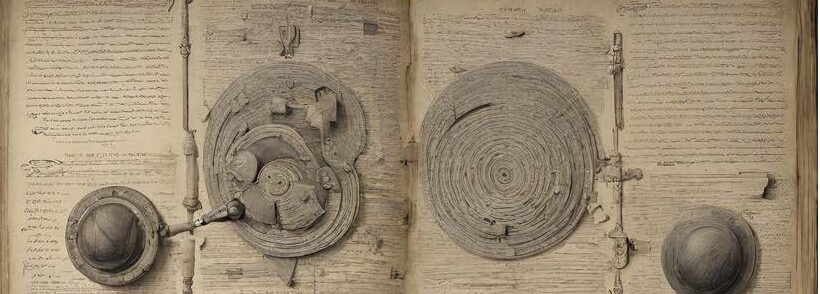Overview and History
In a world where the tap of a keyboard key has greater impact than the stroke of a pen, email stands as the lively messenger of this digital era, bridging distances, capturing moments, and shaping modern communication. Email has a long and fascinating history. In 1971, Ray Tomlinson introduced the “@” symbol into email addresses, establishing the “name@host” convention used for daily email communication.
Tomlinson also played a vital role in the early days of the internet by creating a system to exchange messages between computers on the ARPANET. This network was a predecessor to the modern internet. To give a name to this innovative way of communicating electronically, Tomlinson coined the term “email.” It was a means to differentiate this new form of messaging from other methods, marking a noteworthy step in the history of online communication.

Functions and Uses
An email is composed of three main parts:
- Envelope: The envelope contains crucial information for sending the email, including the destination address, priority, and security level. It is primarily used by Mail Transfer Agents (MTAs) to route the message.
- Header: The header consists of various fields, each with a name and a value separated by a colon. Key header fields related to message transport include:
• “To”: Specifies the primary recipient’s DNS address
• “Cc” (Carbon Copy): Contains addresses of secondary recipients
• “Bcc” (Blind Carbon Copy): Similar to Cc, but conceals the recipients’ identities
• “From”: Indicates the sender’s name
• “Sender”: Provides the sender’s email address
• “Received”: Includes sender identity, data, and time of message reception, aiding in routing and debugging
• “Return-Path”: Added by the message transfer agent, it guides how to return the email to the sender - Body: The email’s body comprises the actual message or content to be conveyed. It may also include signatures or auto-generated text inserted by the sender’s email system.

It is crucial to explore the parallels of print mail and email vocabulary and the bridge of language between the two. Users making the switch to digital communication can bridge the gap between traditional mail and email language due to their similarities. By keeping an association with the conventional “mail,” the word “e-mail” helps users identify electronic mail as a digital equivalent (Bidgoli, 2003). Establishing a consistent vocabulary, such as “mail” to refer to the communication channel, facilitates the transition to digital communication. Email metaphors like “envelope” preserve the connection to paper mail, aiding users in comprehending the format of electronic correspondence. Understanding and utilizing email capabilities is made smoother by providing well-known points of reference, such as attachments, addressing, and organized folders.

Email has had a profound impact on business and information exchange. It has transformed communication by offering instant information sharing and enabling remote work. Email has become a primary channel for sharing various forms of information within organizations and across borders. Businesses have adapted to different time zones and schedules, emphasizing flexible work arrangements. Email has played a significant role in paperless transactions, global trade, and networking.
How Email Engages with Writing/Reading Practices
Emails play a significant role in modern communication and have a profound impact on both writing and reading practices. When composing emails, writers often customize their content to match the intended recipients. For instance, they may adjust their word choice and formality based on whether they are addressing colleagues, superiors, or friends. This adaptability demonstrates an awareness of the expectations and preferences of their audience. In addition, readers usually interact with hyperlinks and email attachments, such as documents, images, or links to websites (University of Michigan Library, n.d.). This interactivity is unique to digital email communication and can lead to further reading and engagement with the content.
“Email has an ability many channels don’t: creating valuable, personal touches—at scale.”
David Newman
Personal Commentary
Personally, email has transformed the way I send written information. It offers incomparable convenience and efficiency for both professional and personal communication, making it easier for myself as a university student. Writing and reading emails have become the backbone of my daily routine, allowing me to keep in touch with professors, collaborate on projects with peers, and network with industry professionals. Additionally, managing emails can be challenging due to information overload. While email filters help, I have also refined my ability to quickly scan and identify important content, a skill that has extended to other reading practices, such as online news consumption.
References
Bidgoli, H. (2003). Encyclopedia of Information Systems. Academic Press.
Callaway, L. (2023, September 27). The origin of the word email: A fascinating look at its history. Symbol Genie. https://symbolgenie.com/origin-of-word-email/#google_vignette
GeeksforGeeks. (2020, October 20). E-mail format. https://www.geeksforgeeks.org/e-mail-format/
Schofield, J. (2016, March 14). Ray Tomlinson Obituary. The Guardian. https://www.theguardian.com/technology/2016/mar/14/ray-tomlinson-obituary
University of Michigan Library. (n.d.). Research guides: Digital accessibility: Emails. https://guides.lib.umich.edu/c.php?g=773360&p=6032703